Are you using Jio wifi Modem and facing battery Problems ? Here in this article i will Share some tricks that I personally used for me & it worked very Well. The Battery of my JioFi Was Swollen & I stopped using it for months.
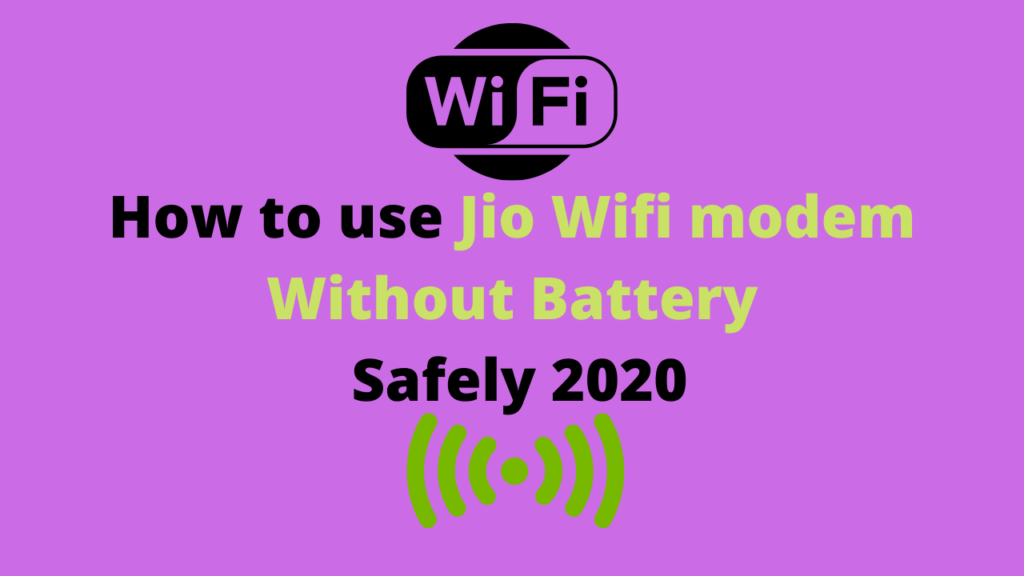
I Purchased that jio Wifi Modem 4 Years Before for nearly 2000 Rupees. The speed was very Good and Sometimes the speed was Moe then 10 mbps that was surprise for me. But Then I moved to Punjab & Stopped using That JioFi Device as i was using via mobile Hot spot.
And now i had to update my PC the size for updates was Big so i Decided to Go With Mobile Hot Spot but soon i Cancelled Updating as the Speed was Very Slow like 500 Kbps.
Now i Started Searching for my Jio Wifi Modem & finally i managed to search it in 20 Minutes But Again A bad News – The Battery Was swollen & it was in the condition of getting blast any time so i decided not to Charge it because there was a full chance of battery blast
Then, I Started Searching for Jio Fi battery on the Internet Sites Like Amazon & Flip kart. But There was no battery from the official Company Jio. All other sellers was selling local batteries online so I decided not to buy. then i started exploring about it on You Tube.
and Came to know that we can use Jio Fi Modem Without battery but We Need to connect it to charger and i was happy. But before that you need to be very careful you should follow these steps to use it safely –
Use Jio Wifi Modem Safely Without Battery
- For Your Safety Here are the Steps i would recommend –
- Firstly Remove The Memory Card ( if Any).
- Remove the Sim & again put it inside
- Remove battery & Close back Side
- Use the Official Charger Given by The Jio.
- Do no use any High Voltage Charger & And Fast Charger because the Midem will only work when the it is charging so if you switch off it will not work.
- make sure that you keep You jio Wifi Modem Outside or in a Empty Place.
- Do Not Charge the Device for more then 3 Hours.
- Keep the JioFi Device in Cool Place & if the red light keeps on blinking after putting sim for minutes Just Remove the Charger.
Keep in Mind that you Should Not Charge it for long time the device will get heated after 1 Hour. The Speed of the Jio Wifi is fast if there is network. The normal speed for my updates were 4 Mbps ( Remember i haven’t used the Device for Months it was) Still giving the Best Speed Performance.
Some Tips to Get Good Speed in JioFi Device –
- Keep the Device in outside premises.
- These Should not be any other device near the Jio Fi.
- Better to Put Bricks or Anything that will Increase the Height
- Keep it in Vertical way.
You Can also use the Same Tricks With Different jio Wifi Modems it will Work Fine for all Jio Devices.
If you fave Any Problems please let us Know in the Comment Section 🙂
More In Tech – How to Speed Up Mi A1 ( Android One ) – 2020 My Personal Tips