are you the one who is Facing issues while taking Screenshot on Mi A1 ? Facing troubles in volume & Power button ? if yes then you must try these tricks that will fix the Screenshot taking problems on your Android Device –
We have tried these tricks on our Device & then Sharing with You 🙂 so let’s find out how we can fix the Screenshot button Not Working on Mi A1 here
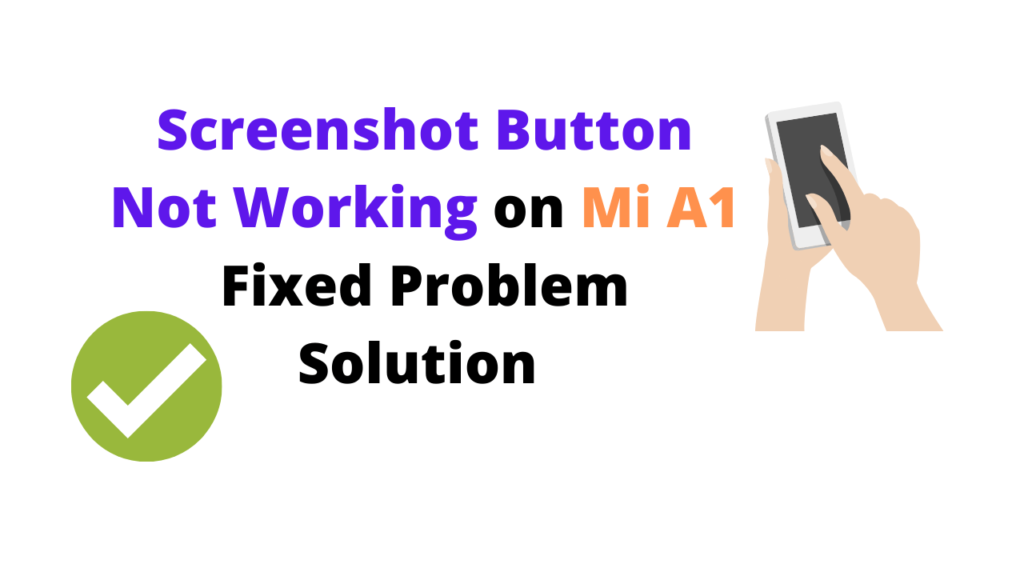
let’s see what are the problems I Personally Faced on my Device – i am using this Smartphone from last 4 years & i know it’s old one when we compare smartphones that came in the recent years but the thing is all other things are working fine and all the buttons are working but when i try to take Screenshot the Volume Settings comes on the Screen and sometimes it won’t take Screen shot even after pressing all the buttons hard.
Here are the Problems I Faced –
- Some times i was able to take screenshots but it took volume settings screenshot also which is not required. Here are the Problems I Faced –
- Even after pressing the Power Button & Volume Button there is no function happening on the Screen.
Mistakes we Did –
We did a mistake while trying to fix this screenshot issue – we thought the the Factory Reset will Solve the issue & it will also improve the Performance of Mi A1 –
but This doesn’t worked for us and we lost all the Date we had in the smartphone so whenever you are facing the screenshot issue never ever think of Factory Reset ( you Can backup The Date before Factory Reset ) But we recommend not to do it as we are sure that this will not fix your problem 🙂
Can You Change Screen Shot Button Settings in Mi A1 ?
Even i searched is on the internet and also connected with Mi Customer Care & i got a reply from the Tea that there is only one way to screenshot on Mi A1 & there are no settings that can change the keys for Screen Shots.
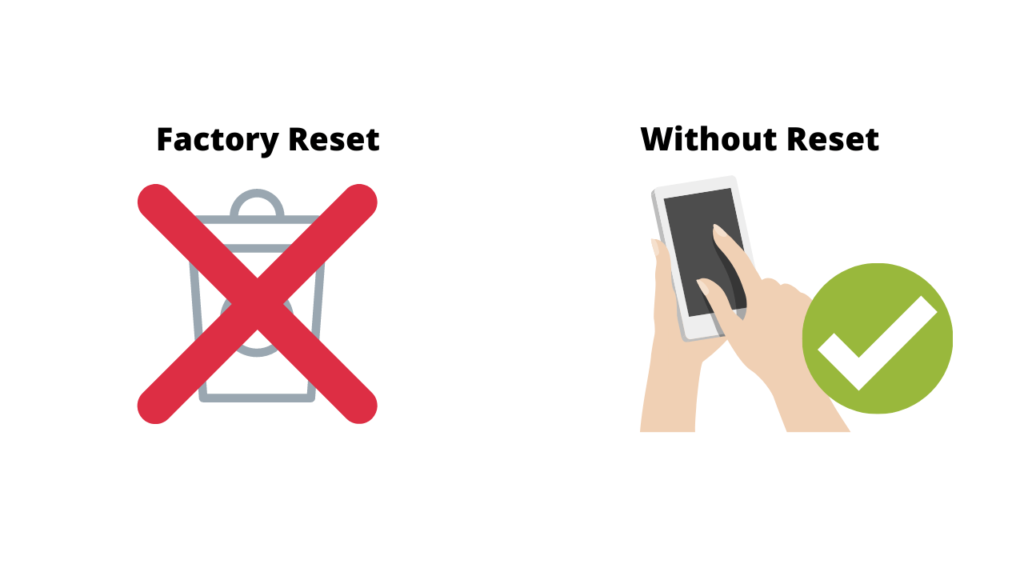
So the answer is You Can;t Change The Screenshot Settings in Mi A1 and need to go with the Screen Shot Default settings.
Well , Now a Days all the Redmi & Mi smartphones are coming with the latest technology & you can take Screenshots by just touching & Swiping fingers on the Screen but sadly this option is not available for the Mi A1 Users.
How we Fixed the Screen Shot Button Not Working on Mi A1
After trying everything – Phone Reset & power off power on we thought of cleaning the Buttons but how ? that was the question in our mind –
We just changed some settings ( for Volume Button ) & Switched off the Phone.
- Now Press the Power button First & keep your fingers on the Volume Button.
- Don’t press the Volume Down button directly
- press it from the Center ( Keep the Power Button pressed with one Finger ) now move your finger slowly downwards.
- press it for 6 Secs & You it will take Screen shot without capturing any Volume Settings shown on the Screen.
Now your Problem Screenshot Button not working on Mi A1 is fixed you will be able to take screen shots without any problem. if you still face problems in taking screenshot on your Mi A1 Device do let us know in the comment Section 🙂
Is you Phone too Slow & you want to increase its Speed Click here to Speedup your Mi A1.